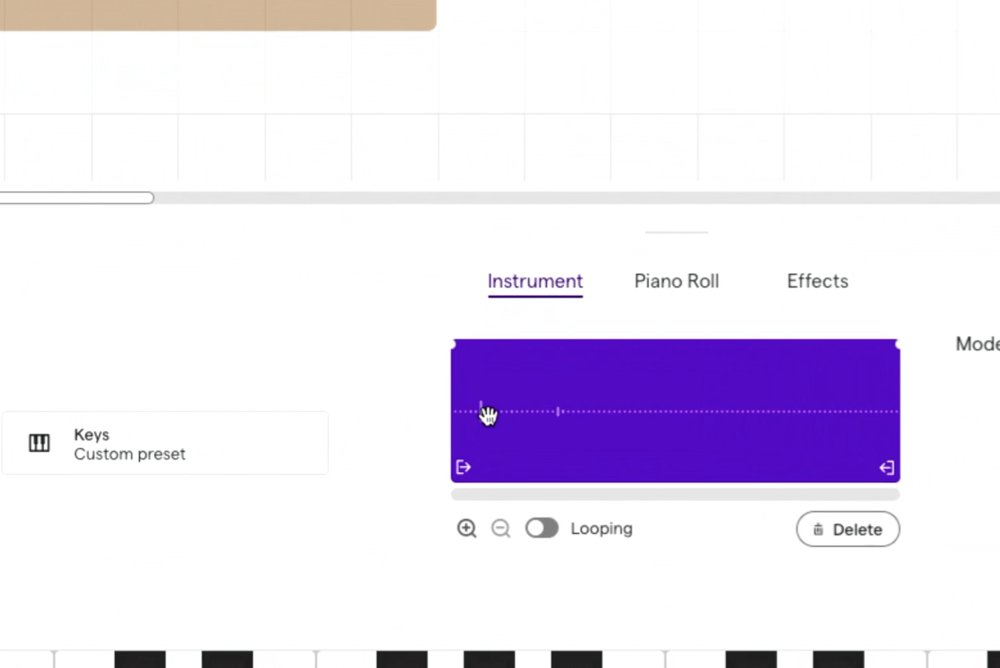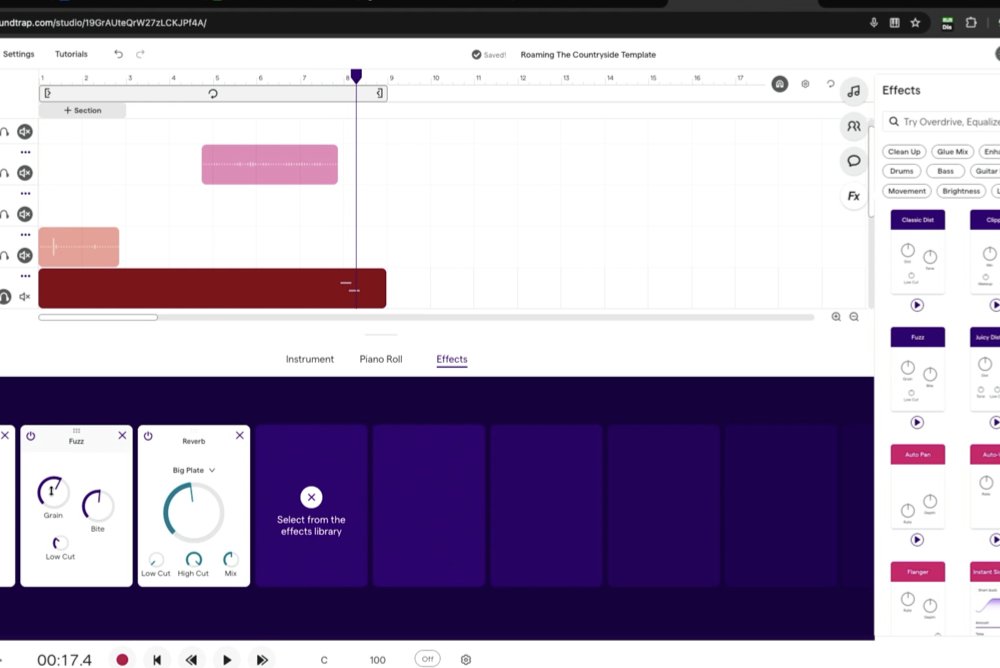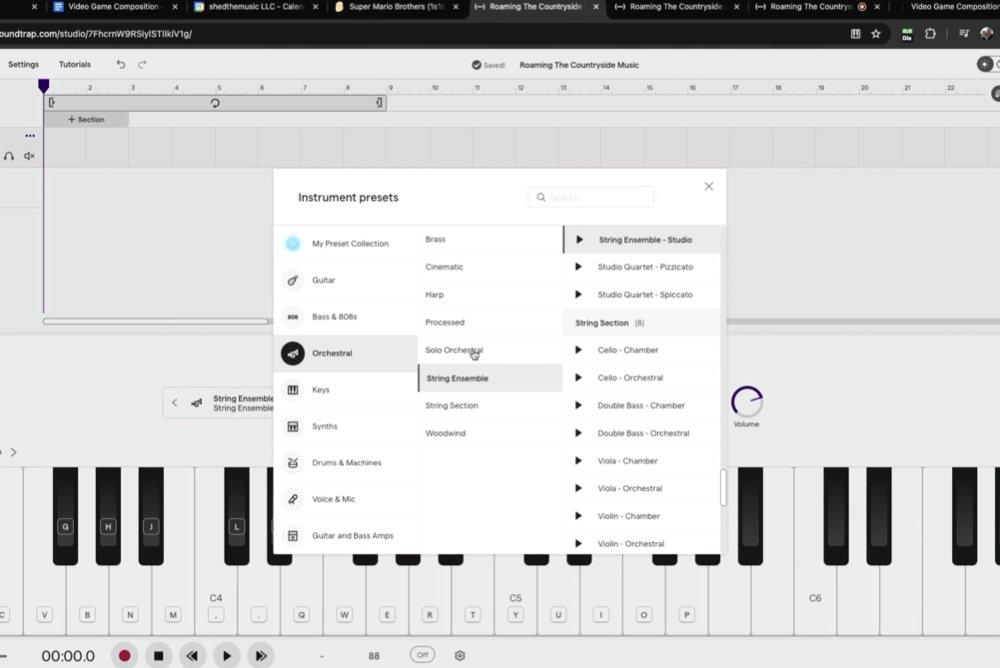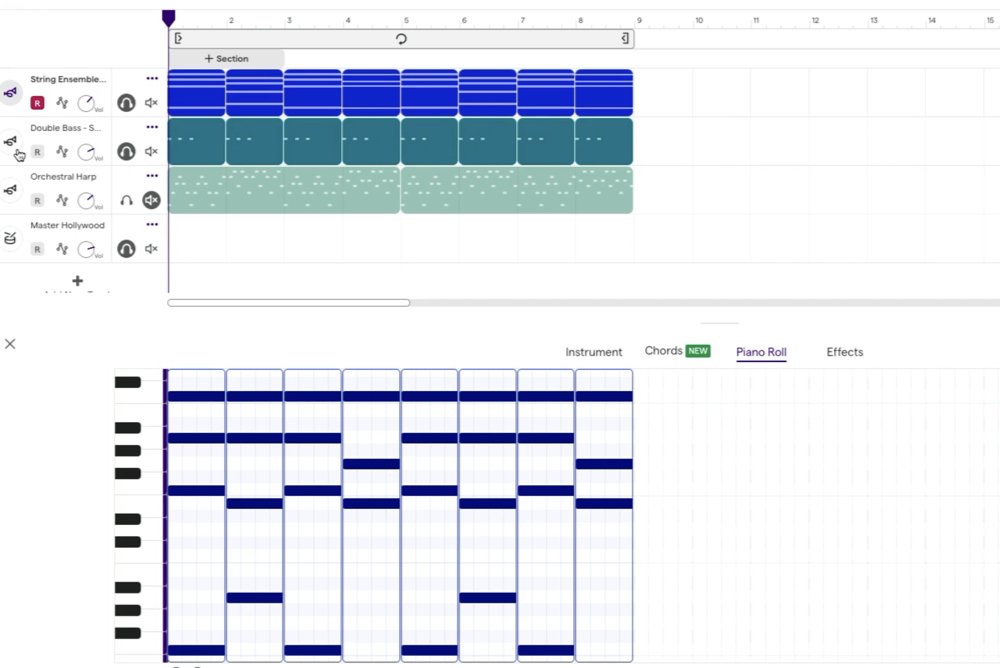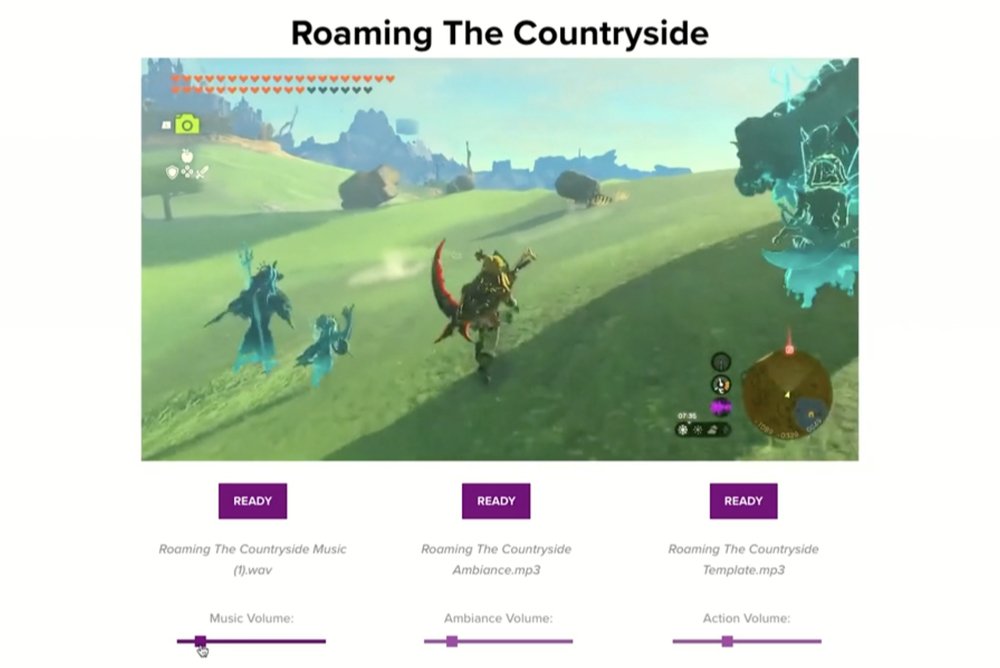Project: Video Game Audio 2
Video games are designed to immerse players in another world and draw them into the story. The action elements, ambient sounds, and background music in modern games help bring these worlds to life.
Terms
Immersion: The feeling of being lost in another space.
Ambient Sounds: Sounds of the environment that make the world feel alive, even when the player isn’t doing anything.
Game Engine: Where the game is built, they handle the graphics, gameplay, physics, and logic.
UNREAL & UNITY are game engines
Audio Middleware: Specialized software that connects to the game engine and allows sound designers and composers to create dynamic, interactive audio without needing to program everything from scratch.
FMOD & WWISE are audio middleware
1 | Reference
Play your favorite game and write down the different audio assets that you hear. Is there background music? Are there ambient sounds of the environment? What are the action sounds like?
2 | Prepare
Choose which video game scene you would like to work with. Watch the gameplay video and identify the ambient sounds, background music, and action sounds you need to bring it to life.
3 | Action Assets Pt. 1
Record the audio for the action assets in your scene. Here are the links to the templates.
Roaming The Countryside →
Cave Of Wonders →
Boss Battle →
4 | Action Assets Pt. 2
Open the recorded audio in the sampler and set the loop points to isolate the sound you want.
5 | Action Assets Pt. 3
Add in effects or change the pitch of your action sounds to make them more realistic.
6 | Ambience
Find loops in Soundtrap’s Freesounds library to create ambient sounds of your scene’s environment.
7 | Music Pt. 1
Find the tempo of your music by watching the scene and getting it’s pulse. Choose a palette of chord, bass, drum, and melody sounds to make the mood of your scene.
8 | Music Pt. 2
Write the music for your scene. The construction of your music will change depending on what mood you are trying to achieve. Use percussion sounds to add energy and try thinking like a film composer.
9 | Download The Files
Download the files of the actions sounds, ambient sounds, and the music by clicking on file and selecting Download Mix.
10 | Fill In Sections
Upload the audio files for each asset by clicking on the corresponding button and selecting the files from your download folder. Watch the scene and adjust the volumes to create different moods. Go back and edit the assets to improve on them.