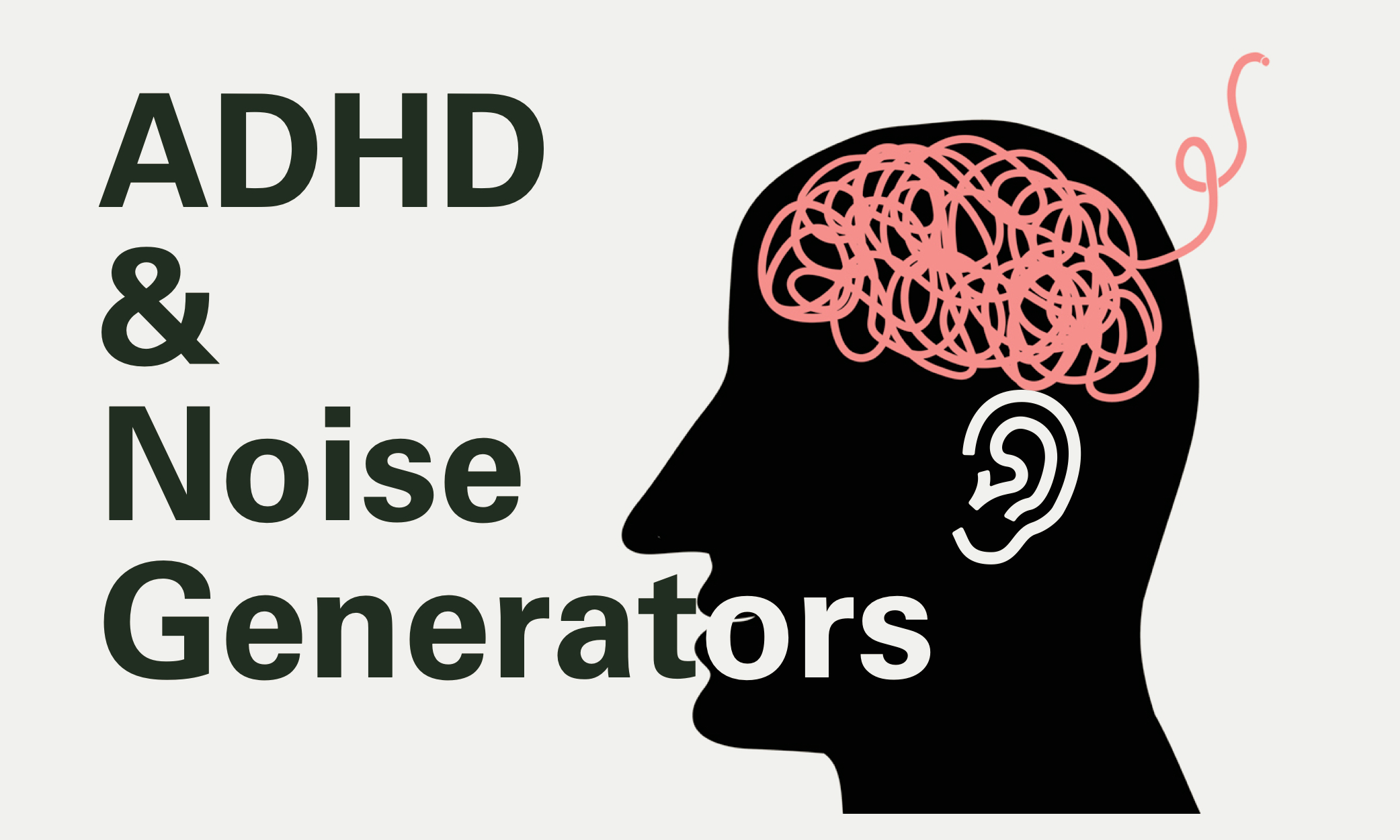Neurodiversity: ADHD and Noise Generators
Neurodiversity: ADHD & Noise Generators
Help students with ADHD focus during individual practice and assignment completion tasks.
This video is something completely different for me, but I feel very passionately about it. I have ADHD and have always struggled with focusing in noisy situations; I have to wear ear plugs when I take tests, use a noise machine to fall asleep, and listen to music WITHOUT WORDS to do work. Recently, I’ve been using the white noise generator that is built into iOS to help students stay focused during theory assignments and while
working in loud environments- like band rooms. It WORKS! This video talks about the benefits of white noise, how you can use it with an iOS device, and how you can use it with your students.
To turn on the noise generator on iOS
Enable Hearing in the control center by going to Settings → Control Center and click the plus icon for Hearing.
Access the hearing screen by going to Control Center (swipe down from the top right for iOS).
Tap the Hearing icon and enable the noise generator with the Background Sounds button at the bottom of the screen.
You can change the type of sound by clicking on the drop down menu. I prefer Balanced Noise or Dark Noise.
MORE RESOURCES